ENLISTED college distance education program SEMINARs
The Marine Corps University’s Enlisted College Distance Education Program is a cornerstone of professional military education for our enlisted leaders. This program offers carefully structured curriculums, designed to foster not only tactical proficiency, but also critical thinking, ethical leadership, and a deep understanding of Marine Corps doctrine. A key benefit of this distance education format is the ability for Marines to fulfill their professional development requirements without extended absences from their units and jobs, allowing commands to retain their high-performing personnel and maintain operational readiness. By investing in the development of our NCOs and SNCOs, we empower them to excel in their current roles, prepare for future responsibilities, and ultimately enhance the operational effectiveness of their units. Successful completion of these courses is a key indicator of leadership potential and a vital step towards career progression.
Which Seminars are Offered for Enlisted Marines?
Sergeants School Seminar Program (SSSP): Think of Sergeants School as the next step in your leadership journey after promotion to Sergeant. It’s designed to prepare you for the responsibilities of a Sergeant – leading Marines, reinforcing standards, and taking ownership of your team’s success. The seminar builds on the foundational knowledge you gained earlier in your career, focusing on practical skills like counseling, mentoring, and making sound decisions under pressure. It's about transitioning from being a skilled Marine to being a skilled leader of Marines.
SNCO Leadership School Seminar (SLSSP): Once you’re a Staff Sergeant or Gunnery Sergeant, the SNCO Leadership School Seminar is where you refine your leadership abilities at a higher level. This seminar focuses on strategic thinking, planning, and leading at the platoon and company levels. You’ll dive deeper into topics like warfighting, logistics, and personnel management, preparing you to advise commanders and lead larger teams. It’s about becoming a seasoned leader capable of shaping the future of your Marines and the Corps.
Seminar Options: How They Work
Weekday Seminars: You’ll meet virtually or at a local base one evening a week for 15 weeks. Each session lasts about 3 hours, and you'll have about 3-6 hours of homework each week (reading, quizzes, presentations).
Online Seminars: Everything is done online through MarineNet. Over a period of 15 weeks, you will have weekly assignments taking about 3-6 hours.
Weekend Seminars: While primarily designed for Ready Reserve Marines, Active Duty and Active Reserve may also attend, unfunded. You’ll meet for a full weekend (Saturday & Sunday) once a month for four months. Like the other options, you’ll have weekly homework (3-6 hours) throughout the 15 week course. During the weekend sessions, you’ll discuss what you’ve been studying as a class through discussions led by your instructor.
Important Note for Reserve Marines: Weekend seminars are fully funded by Marine Forces Reserve, meaning travel and lodging are covered. Weekday and Online seminars are not funded for Reserve Marines.
When are Seminars Offered?
The weekday and online seminars are offered three times a year, starting in July, October, and February. Weekend seminars are offered twice a year, in the Fall and Spring.
How Does CDET Fit It All Together?
CDET works with you to find a schedule that both fits your needs and allows everyone to complete the required materials. These seminars run on a set schedule, meaning everyone in a particular seminar type (such as the weekday Sergeants School Seminar) will be working on the same lessons at the same time.
These aren’t self-paced courses. You’ll be graded on how you participate in class, your homework, quizzes, presentations, and online discussions. You’ll need a computer and internet access to participate. Online portions will be completed via MarineNet Moodle.
When Are Seminars Available?
Weekday and Online Seminar Schedule for AY26

Check the latest message, MARADMIN 169/25 for specific dates and requirements.
Weekend Seminar Schedule
Specific weekend session dates vary by region, but weekend seminars will be scheduled to run twice a year, once in the Fall and once in the Spring.
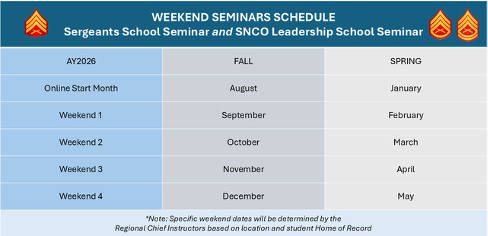
How Do I Sign Up?
Here’s how to enroll:
Be eligible: You need to be grade appropriate (or selected for promotion) and meet Marine Corps physical standards.
Complete the online course: You’ll need to finish the required online course on MarineNet before you can start the seminar (EPME5000 for SSSP, EPME6000 for SLSSP).
Get your command’s approval: Your commander needs to nominate you for the seminar.
Have a computer and internet: You'll need access to a computer with a webcam and microphone.
For Weekend Seminars:
You will send your completed nomination package to the CDET Reserve Liaison Office (MCU_CDET_RLO@usmcu.edu). This package includes the CEME command screening checklist, a signed agreement of training , the Student Information Sheet, and your EMPE completion certificate.
Upon enrollment, you and your unit MROWS POC will be provided with additional instructions on how to complete the orders process for the weekend sessions.
For Weekday & Online Seminars:
You and your training manager submit a request through MarineNet (course codes 5500 or 6800). For a step-by-step tutorial, please see the videos below. The first video is for the student requesting a seat, and the second is for a unit MarineNet Training Manager to complete the command recommendation.
Submit a CEME command screening checklist to your SgtMaj or CO for approval. You will need to provide a copy of the signed checklist to your CDET campus administrator once it is completed.
Seminar Registration
How to Submit an ECDEP Seminar Enrollment Request
Training Manager Approval Process for ECDEP Enrollments
Lastly…
Review the Enlisted PME Continuum to determine which CDET programs are required for PME completion, also explained in MARADMIN 630/24 for Active Duty and Active Reserve Marines, and in MARADMIN 631/24 for SMCR, IMA and IRR Marines.
What If I’ve Already Done a Legacy School?
If you are a SSgt or GySgt, and have completed a legacy school (Career School or Advanced School), you’re already considered complete for the SNCO Leadership School requirement. Refer to MARADMIN 627/24, Paragraph 3, for full details.
How Does This Affect My Record?
Once you complete a seminar, your course completion will automatically be added to your official military record in the Marine Corps Total Force System (MCTFS). CDET will submit copies of your certificate into each student’s OMPF.
If the completion of the curriculum shows in MCTFS, but does not appear in OMPF, please contact CDET Student Support via the MarineNet help desk, option 2.
Resources